I was struggling with BrightScript Plugin setup on Eclipse for Roku development. I've tried to setup it on Window and Mac but none of them was working as expected. And after long RnD I got success using following process step by step.
To install BrightScript as plugin on Eclipse for Roku app development, first of all need to install JDK 7 on your machine. To download latest JDK 7 please click here.
You can check latest version of JDK using following command
$ java -version
Now download latest Eclipse IDE from here.
I've downloaded Eclipse Standard 4.3.2 Mac OS X 64 bit.
Double click on tar file to unzip it and open Eclipse application. Go to the preference and check for JDK version.
Note: By Default Eclipse install with JDK 6, in that case you need to add JDK 7 and select it as default. BrightScript plugin not visible if you are using JDK 6 in Eclipse plugin.
Now, few more dependencies need to install for DLTK 2.0
To update DLTK please do following process.
Go to the menu bar "Help -> Install New Software".
Add URL "http://download.eclipse.org/technology/dltk/updates/" in "Work with" input box
to get list of updates.
From list check on "Dynamic Languages ToolKit(DLTK) 2.0" and complete the process.
Again repeat above process to update BrightScript using URL "http://rokudev.roku.com/updates"
Accept agreement and finish completion. It will ask you to restart Eclipse to work with updates.
All done here. BrightScript Plugin is Installed, now you can start development.
To run BrightScript, go to menu "Window->Open Perspective->Other..." select BrightScript.
Open "File->New->BrightScript Project"
After finish process you will see project is open in editor and you can start your development using BrightScript.
You can install your app on Roku device from menu "File->export" a dialog box will appear. Choose "BrightScript->BrightScript Deployment" from Dialog Box and click "Next" and select App, Images, Source and click on Finish.
To get more information about Roku development, please visit Roku SDK Documentation.
Hope it will save your time.
Happy coding!!!

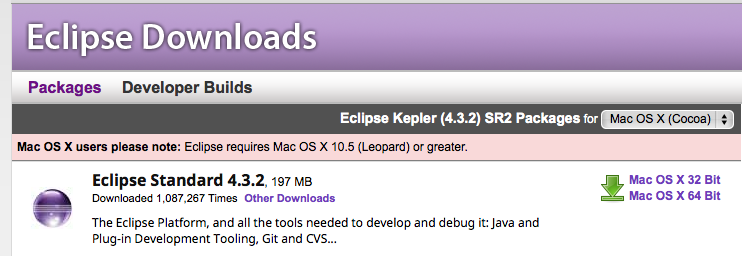






Thanks . it helped a ton.
ReplyDeleteI need to find the right URL. This one isn't working: http://rokudev.roku.com/updates
DeleteDo you have one that works? I"m trying to install BrightScript on Eclipse.